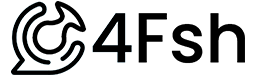Prompt
Picture a modern, efficient, and aesthetically pleasing home office setup. The room is filled with natural light, reflecting off the clean, white walls and the sleek, wooden desk. A high-end laptop sits open on the desk, next to a stylish lamp and a neat stack of books. A comfortable, ergonomic chair is tucked under the desk, and a potted plant adds a touch of green to the scene. The camera is a Nikon D850 DSLR, using a 24-70mm f/2.8 lens. The image is captured in the late afternoon, when the sunlight is soft and warm. The style of the photograph is minimalist and clean, with a focus on the balance between functionality and design. The camera settings are f/8, ISO 100, and a shutter speed of 1/125 to capture the scene in sharp detail. In post-processing, the colors are slightly desaturated for a modern, muted look. --ar 16:9 --v 5.1 --style raw --q 2 --s 750
Let's break down the prompt for a modern, efficient, and aesthetically pleasing home office setup captured in the late afternoon using a Nikon D850 DSLR with specific settings and desired post-processing styles.
Scene Description
- Modern, efficient, and aesthetically pleasing home office setup: Specifies the theme and ambiance. The use of "modern" and "efficient" hints at a minimalist design with high functionality, while "aesthetically pleasing" suggests that the visual appeal is a priority.
- Natural light, clean white walls, sleek wooden desk: Highlights key elements of the scene, emphasizing brightness, cleanliness, and material texture which contribute to the overall modern aesthetic.
- High-end laptop, stylish lamp, neat stack of books, comfortable ergonomic chair, potted plant: These objects add details that reinforce the functionality and design ethos of the space, suggesting a blend of technology, comfort, and a touch of nature.
Example: Changing "modern" to "rustic" could transform the setting to feature more traditional furniture, warmer lighting, and perhaps more decorative items for a cozy feel.
Camera Specification
- Nikon D850 DSLR with a 24-70mm f/2.8 lens: This camera and lens combination is known for its high resolution and versatility, ideal for capturing detailed and well-composed shots in various lighting conditions.
Example: Switching to a wide-angle lens could emphasize the space's dimensions, altering the room's perceived size and layout.
Lighting and Time
- Captured in the late afternoon, when the sunlight is soft and warm: Specifies the lighting condition, which affects the mood and color temperature of the image. Late afternoon light is often golden, enhancing textures and creating long shadows for a dramatic effect.
Example: A morning light setting would result in a brighter, crisper feel with cooler tones, altering the image's ambiance.
Style and Post Processing
- Minimalist and clean, focus on functionality and design, colors slightly desaturated for a modern, muted look: Indicates the visual style and mood of the image post-processing. Desaturation adds a contemporary, chic feel, emphasizing form and space over color.
Example: Opting for a high saturation could make the image more vibrant and lively, potentially shifting the focus towards the colors of the objects and away from the structural design.
Technical Specifications for MidJourney
- --ar 16:9 --v 5.1 --style raw --q 2 --s 750: Specifies aspect ratio, MidJourney model version, style, quality, and seed settings.
- Aspect ratio (16:9) influences the framing, making it wider, suitable for desktop backgrounds or widescreen displays.
- Version (5.1) and style (raw) control the image generation process, with "raw" likely aiming for less interpretation and more direct adherence to the prompt.
- Quality (2) indicates a high-resolution generation, and seed (750) could affect the uniqueness of the visual output.
Example: Altering the aspect ratio to 3:2 could make the image feel more traditional, affecting how elements are composed within the frame. Adjusting the style or version could change the rendering's fidelity to the prompt or its artistic interpretation.
This breakdown showcases how each element of the prompt guides the AI towards generating a specific visual style, mood, and composition. Adjusting any part of the prompt can significantly alter the resulting image, demonstrating the importance of precise language in guiding AI art creation.